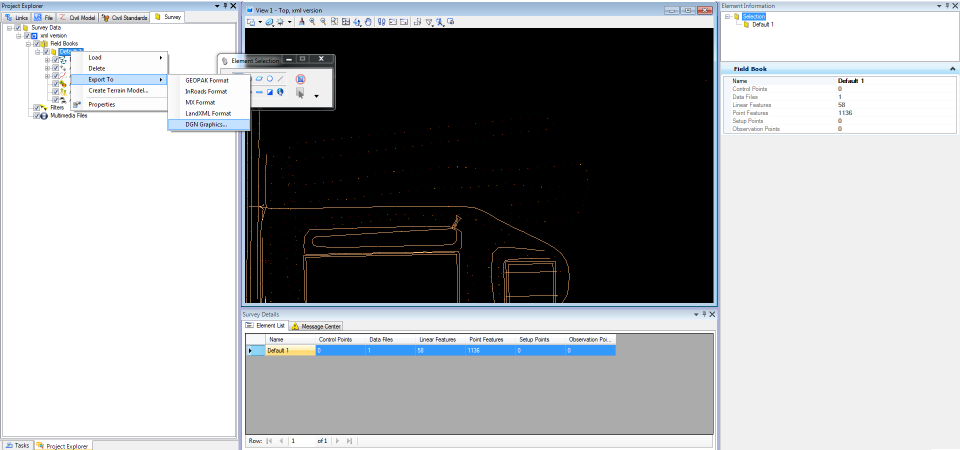Export to DGN Graphics
Useful to create a new dgn that includes all the graphics of the current survey project, but with no survey logic attached to it. In other words, exports all the data to another DGN and strips all the intelligence that is attached to the graphics, resulting in plain MicroStation graphics. Attempts to open the exported DGNresults with Survey not being able to identify any data, resulting in a blank project. Also, selecting any of the graphics in the exported DGNand invoking the Info dialog, displays only basic information, and no survey data.
To access the command, right click on one of the fieldbooks nodes and select Export To > DGN Graphics...
To Export to DGN Graphics Only
Result is plain MicroStation graphics (DGN) with survey intelligence removed. Additionally, no survey project will be associated with this file.